Create a new query
Queries - Create
To create a new query do the following steps
- Select the "New Query" command from the Ribbon-Bar.
 The Query-Builder-Dialog appears
The Query-Builder-Dialog appears
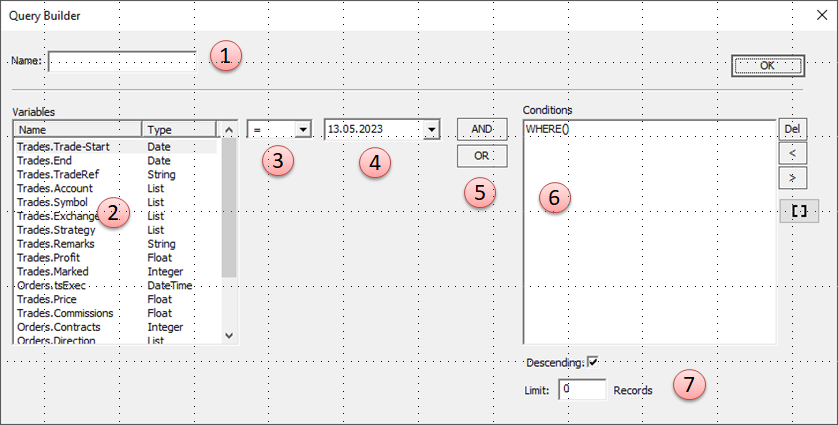
- The name of the query. Query names have to be unique.
- The list of available variables.
The type shows the required input type.
- The comparison operator
- The input field. This depends on the required input type of the selected variable.
- "And" to add a "AND" expression or "Or" for an "OR" expression
- The expression tree
- Select descending for the ordering
Set a limit, to limit the number of rows for the query result.
Created with the Personal Edition of HelpNDoc: Easily create iPhone documentation