Export
Database - Export
Data can be exported in various ways. As a simple CSV-file, in XML format or for Excel.
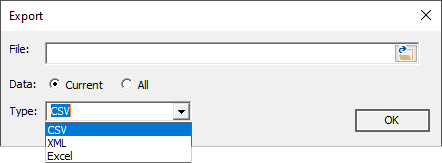
To export trades, do the following steps:
- Specify a file to export
- Select the data to export.
"All" will export all data available in the database
"Current" will export the data of the result of the currently selected query - Select the data-format type
- Click "Ok" to start the export.
Created with the Personal Edition of HelpNDoc: Effortlessly upgrade your WinHelp HLP help files to CHM with HelpNDoc