Generic Data
Import - Generic Data
Trades from a generic CSV file can be imported completely freely. There is no default for the order or the number of columns provided. Only certain base columns must be present to map a trade with the base data. These include, for example, the opening price, the closing price, the number of contracts, etc.
To import trades do the following steps:
- Select "Import" from the Ribbon-Bar
- Select "CSV-File" and specify an Account name. If the Account does not exist, a new entry will be generated.
- Specify the CSV-File to import
Now the CSV-Import-Dialog is shown. Here you can define the structure of your CSV-file.
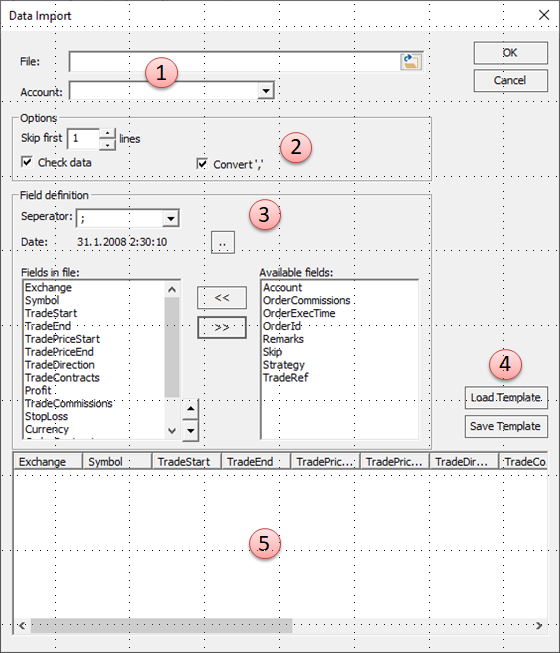
1. Specify the file to import
Specify the Account for the trades. If the account is part of the CSV-Definition, the Account-Columns will be used.
2. Specify the structure of the CSV-File.
Here you can specify the column delimiter as well as semicolons should be converted to commas (e.g. useful to distinguish between american and european notation).
3. Specify the column structure of the CSV-File.
The list at the right side are the columns available for import, the columns at the left side are the ones defined in the file. The "Skip" entry can be used multiple times to skip columns not needed.
To add a column use the "<<" button to move an available column (right side) to the columns definition (left side).
To change the order, use the up and down buttons at the definition list (left side).
4. Safe or load the import definition
For later use of the CSV-file definition, the settings can be stored to a XML-file and the next time restored.
5. The list at the bottom shows a preview of the current defined column definition of the import file is specified at the top.
Created with the Personal Edition of HelpNDoc: Transform your help documentation into a stunning website