Add Database
Database - Add Database
To add a new database connection, do the following steps:
- Select from the main Ribbon-Bar the "Options" drop-down menu "Database Setup"
- Click the "Add..." button
 The Database Add Dialog appears.
The Database Add Dialog appears. - Choose a identifier
- Choose the database type
Note: The parameters depend on the database type and will change if the type has changed - Provide the database parameters
- Provide a path to store the images
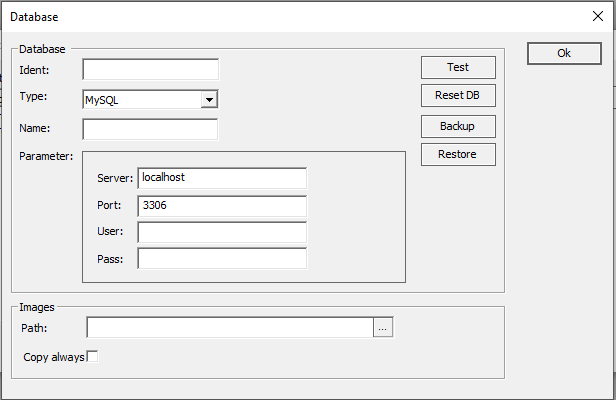
Created with the Personal Edition of HelpNDoc: Easily Add Encryption and Password Protection to Your PDFs